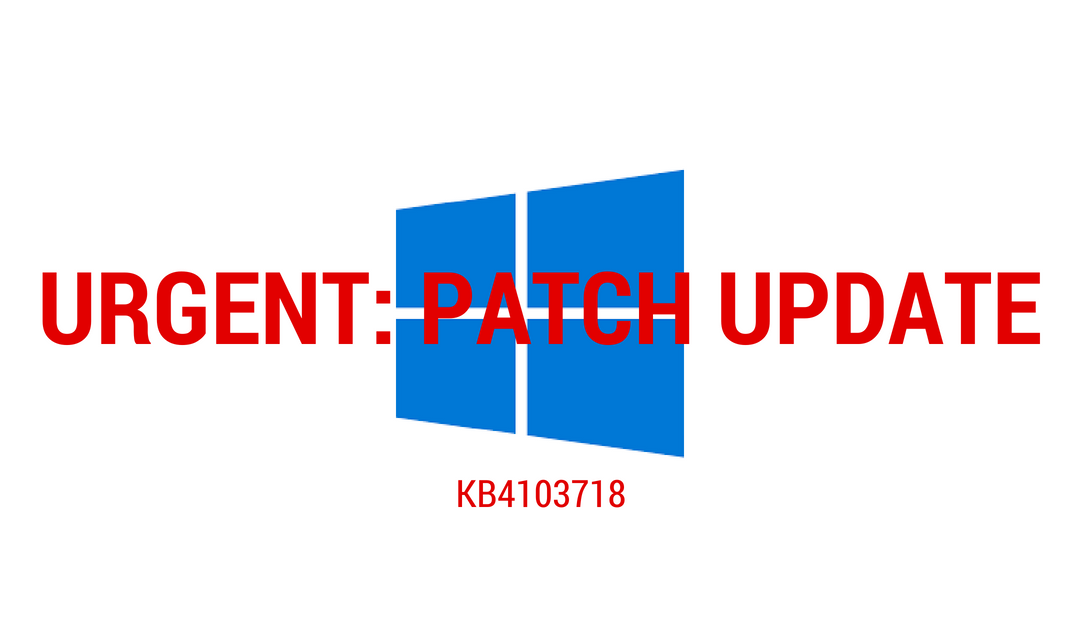Update, May 22, 2018: First, thank you for being patient while our team worked through the resulting problems caused by this Windows update. We know support response times and other obligations were impacted by this incident, and appreciate your understanding!
We’ve leveraged our management toolset to stop and block the update, and also uninstalled it from any machines that had already downloaded it prior to the blacklisting.
We’ve now verified this update only applied to:
- Windows 7 PCs.
(Windows 8 – Windows 10 PCs were not affected.)
Our blacklisting and subsequent uninstallation efforts were successful in stopping this update from installing everywhere, but plenty of PCs did receive the update.
Of those PCs that did receive the update, a subset of them also suffered the loss of network drivers, resulting in no internet/wifi/etc. For these PCs, we resolved either remotely via over-the-phone instruction, or by responding onsite.
We are now lifting the suggested ban on reboots and shut downs.
At this point, we’ve completed all possible steps to minimize the number of PCs that lose network drivers after rebooting. In rare cases, even when the update has been uninstalled, network connections can still be lost after a reboot. If this happens, please contact our team to resolve remotely, or in person (if remote efforts aren’t possible due to user account permissions).
Again, thanks for your help and understanding.
Update, May 14, 2018: In our continued effort to resolve the issue we ARE:
- Blacklisted the specific patch
- Sent immediate uninstall commands to all affected PCs
- Scheduled uninstalls for any PCs not online during above step (uninstall will trigger when PC comes online)
- Continued to respond remotely, and on-site, to all instances of the patch causing network connections to be removed upon reboot
Until we determine that the patch has been successfully removed from all Windows computers, we are asking that users please continue avoiding shutdowns and restarts, if possible. We hope to have this issue fully resolved in the next 48 hours, but until then, Windows computers should be left on so we are able to verify each PC’s status.
Update, May 11, 2018 11:50am We have worked with our patching tool partner to blacklist the flawed patch (KB4103718) to prevent its proliferation. We have also been able to remove the patch on devices that had not yet finalized the install (devices which had not yet been restarted or shutdown.) For remaining affected devices who had finalized the install, network drivers will need to be manually reinstalled and our team is working diligently to address this for our clients.
May 10, 2018 2:37pm This week, Microsoft pushed out a “critical” patch (KB4103718) to Windows machines that is causing issues with network connectivity on some devices. Patches labeled as “Critical” by Microsoft are whitelisted and installed immediately as they contain updates that are supposed to protect systems. We’ve since discovered the patch has a flaw and is removing network drivers on some computers, preventing them from accessing the internet.
There is a solution and we are working with our patching tool partner to get this resolved.
Additionally, Newmind Group is investigating alternative avenues to rescind the patch to alleviate any further inconveniences.
In the meantime, please do not restart or shutdown your Windows computer. Doing so will likely result in the patch being fully installed and may break your internet connectivity as described above.
As we work to resolve this issue helpdesk response times may be impacted. We will be updating this article as we learn more and resolve the issue.