Important: If you have multiple domains through Newmind Group, you must log in under each domain separately to update payment information.
1. Go to licenses.newmindgroup.com
2. Log in using your admin credentials to access your domain’s dashboard (contact us if you have trouble gaining access) Be sure to enter your email address using lowercase letters only.
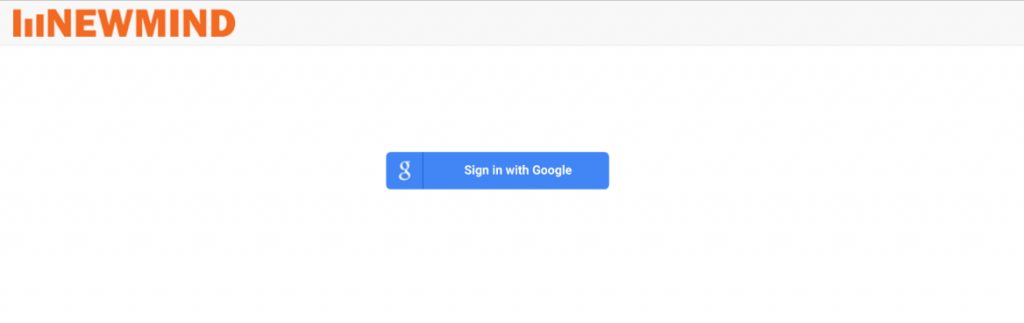
3. Review our terms of service, and click “I Agree,” to proceed to your dashboard.
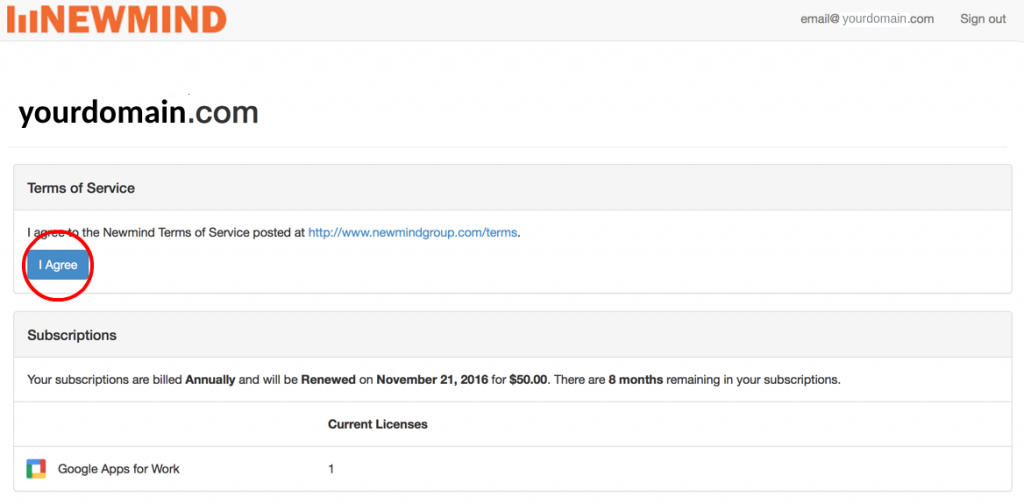
4. Your dashboard should appear something like this:
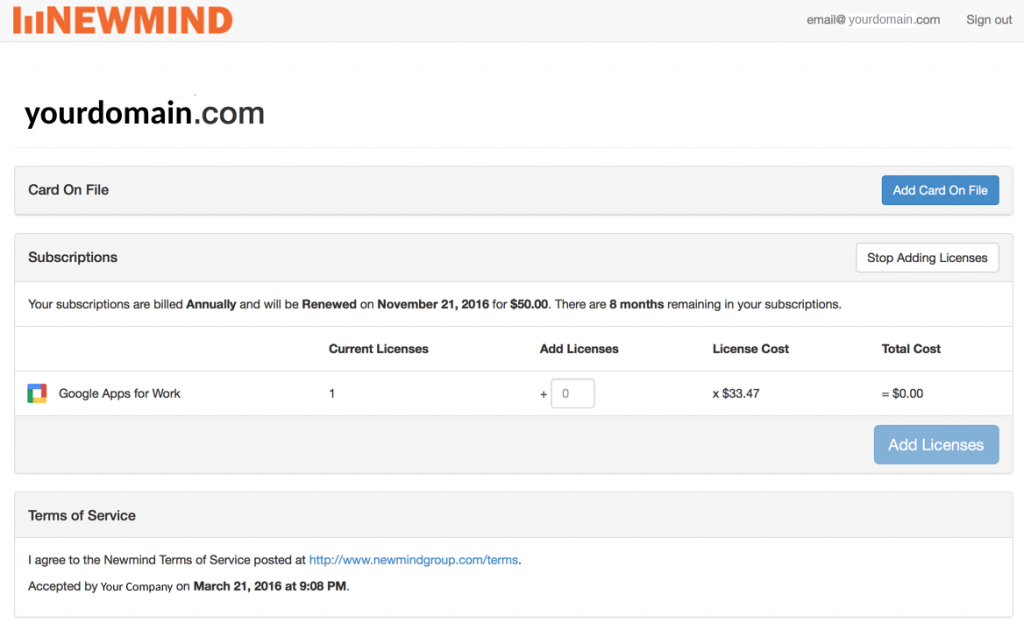
5. Click “Add card On File”
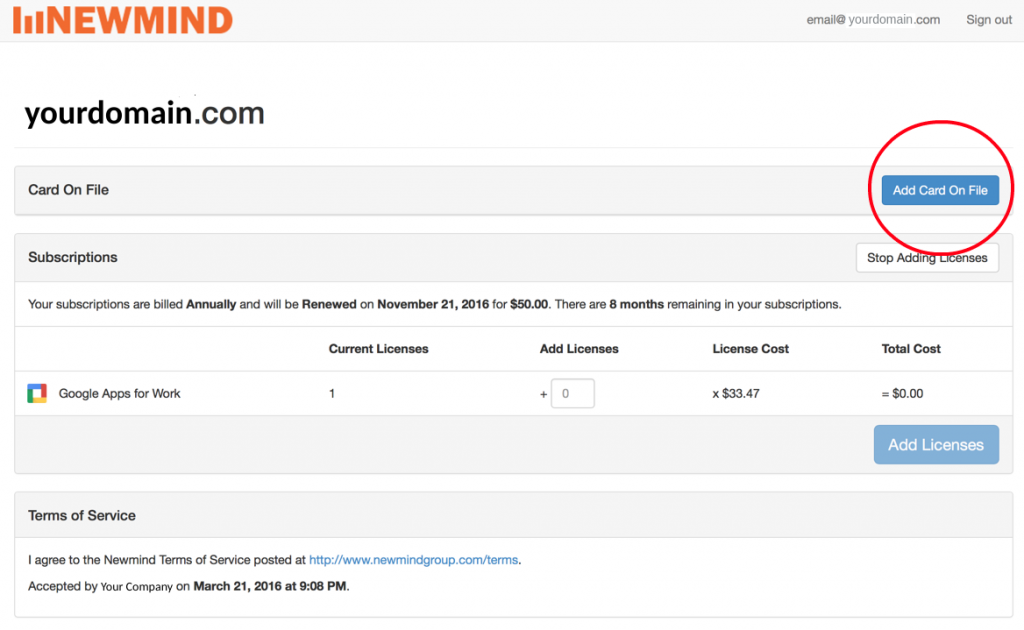
6. Follow the instructions on screen
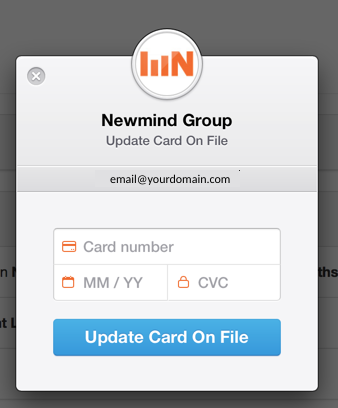
7. Once your information has been updated, your account will be prompted to renew automatically, come the time of your subscription ending.
Take a moment to bookmark licenses.newmindgroup.com to keep track of when your account is set to expire, and see when your renewal will occur.
For step-by-step instructions on how to assign a user to a new license please visit the following link: http://support.google.com/a/bin/answer.py?hl=en&answer=33310
Please contact us with any questions or concerns.
Thanks!
– The Renewals Team
